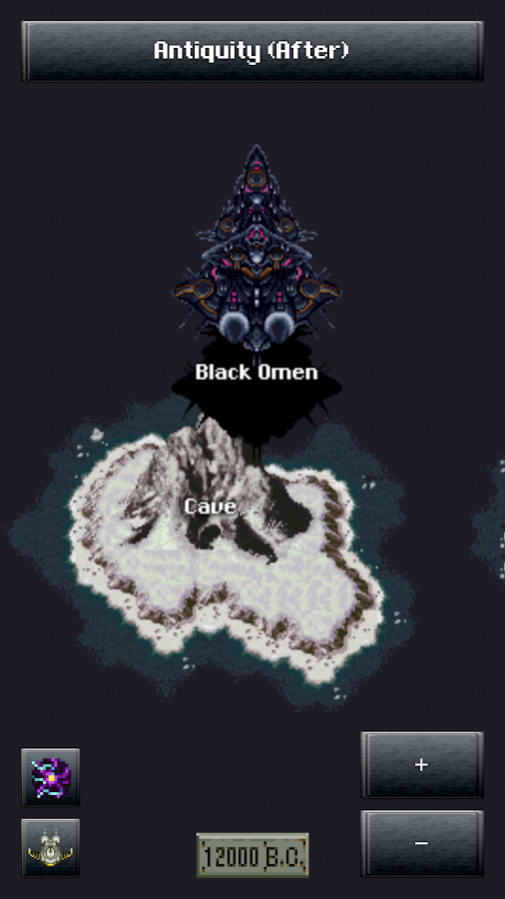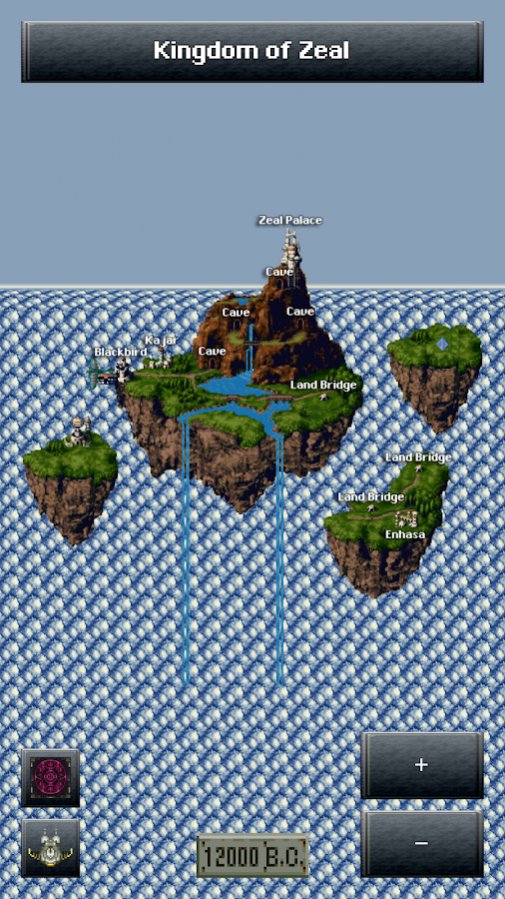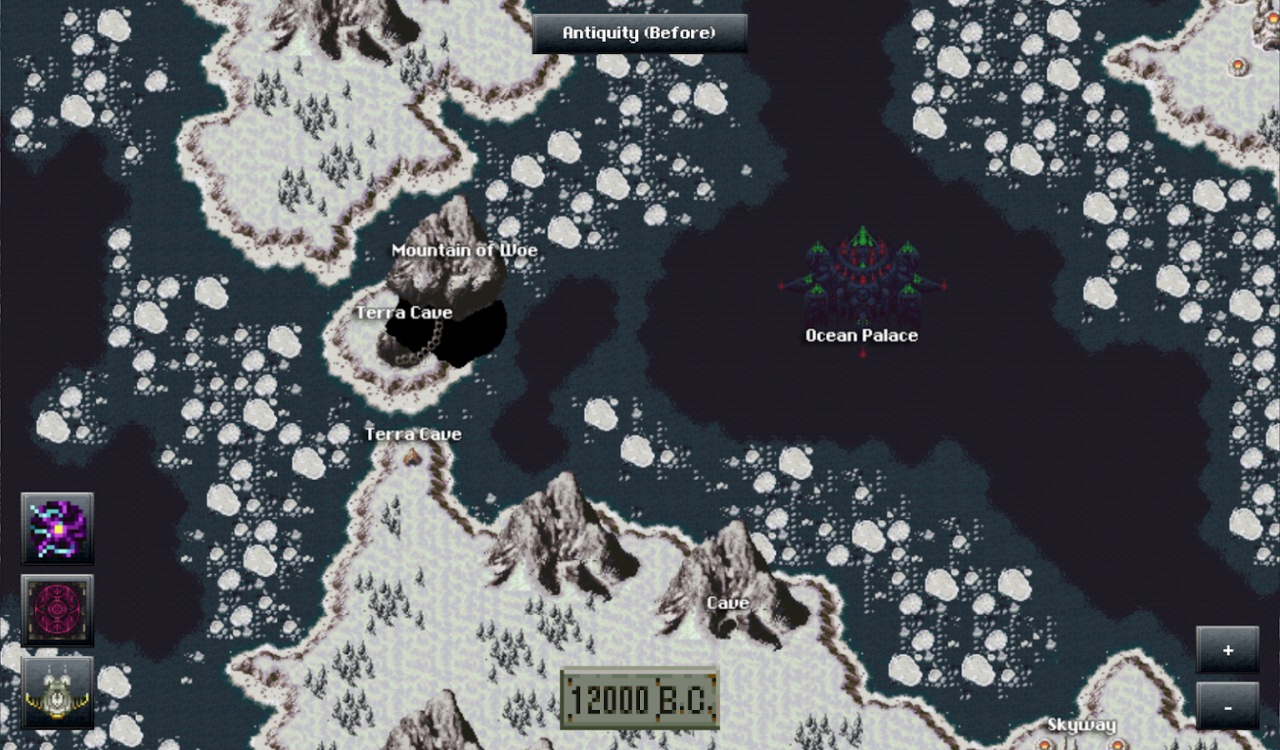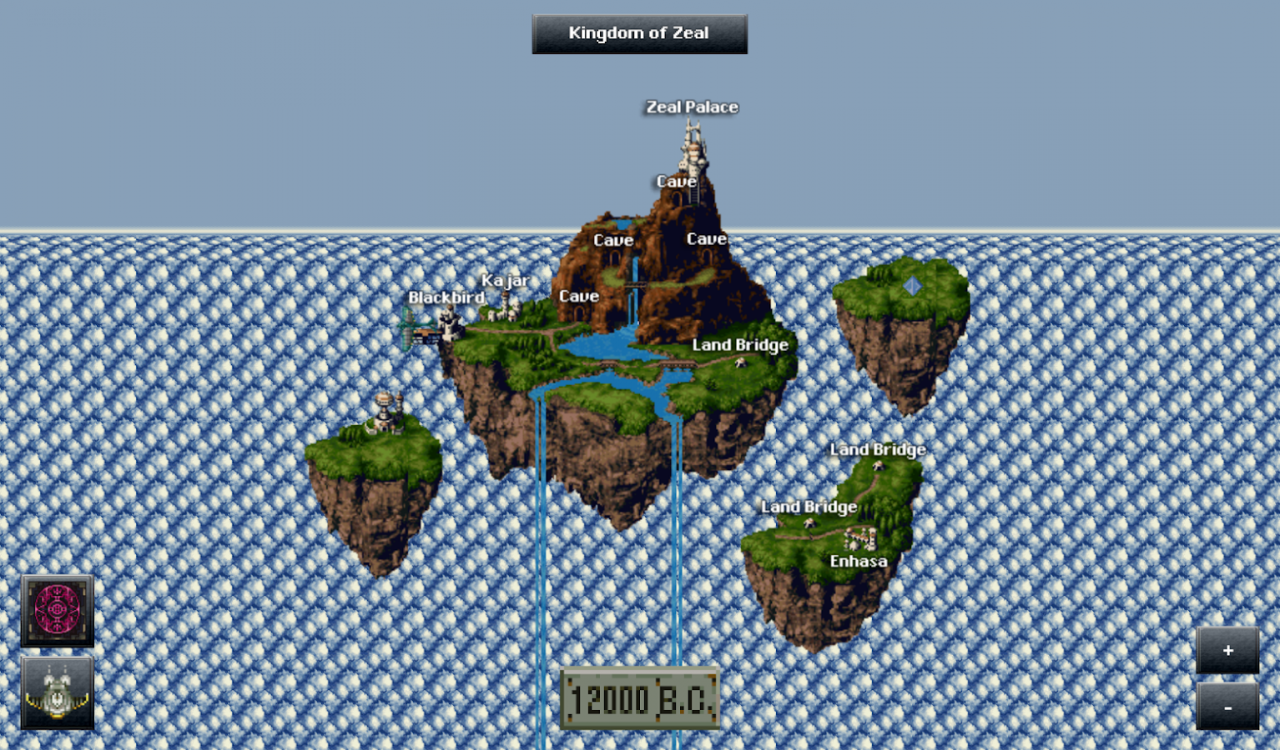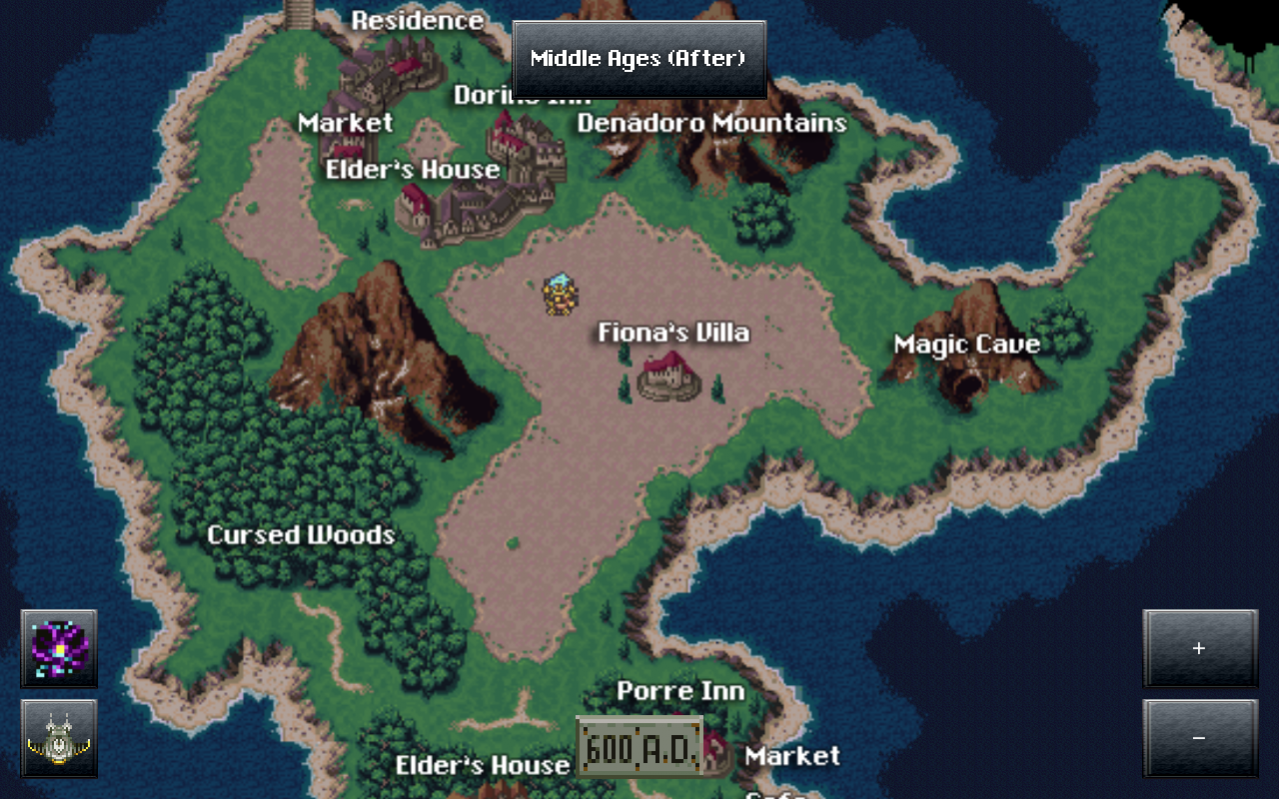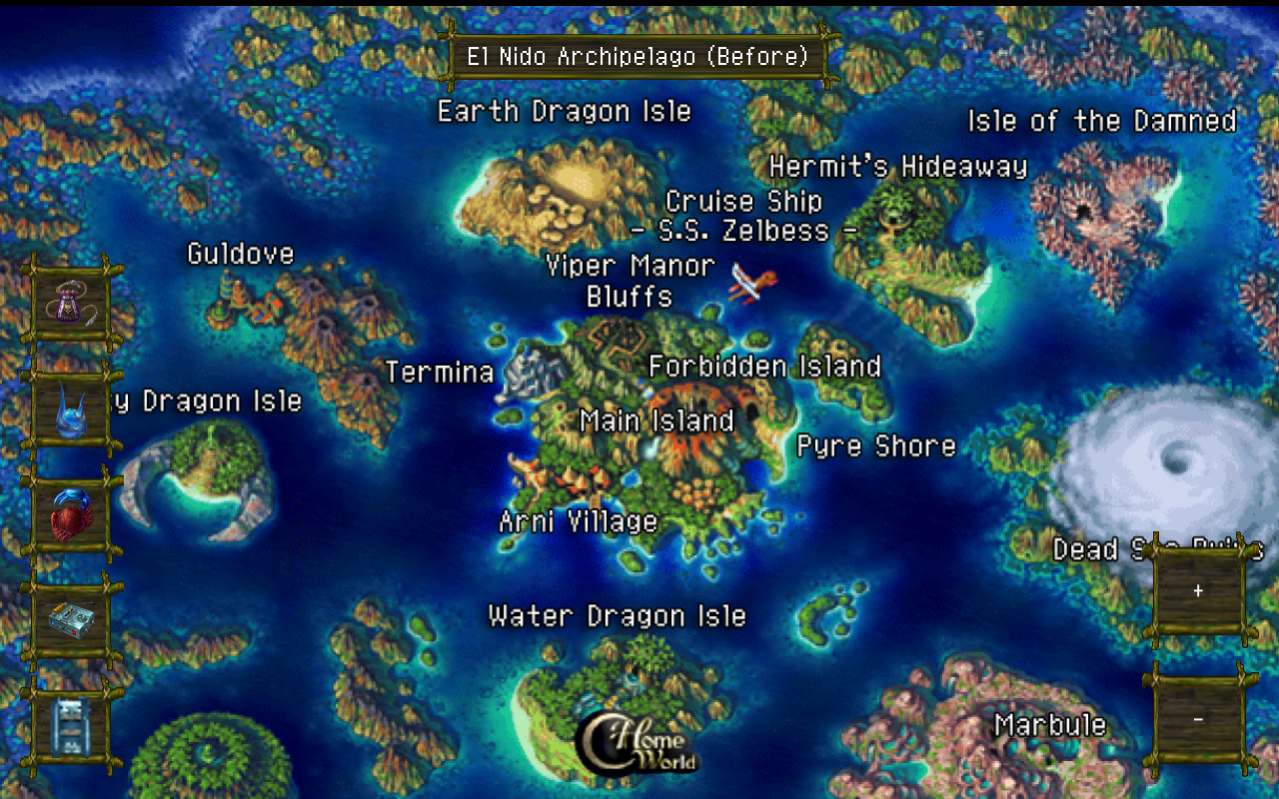Chrono Maps 1.17
Free Version
Publisher Description
Travel through time and explore the different eras and dimensions of CHRONO TRIGGER and CHRONO CROSS!
CHRONO MAPS is an interactive map guide app that allows you interact with the maps of different eras and dimensions from the classic RPG games, CHRONO TRIGGER and CHRONO CROSS. View the maps such as Prehistory (65,000,000 B.C.), Antiquity (12,000 B.C.), the Kingdom of Zeal (12,000 B.C.), the Middle Ages (600 A.D.), the Present (1000 A.D.), Cataclysm (1999 A.D.), the Future (2300 A.D.), as well as the El Nido Archipelago (1020 A.D.).
FEATURES
• View colorful maps from CHRONO TRIGGER and CHRONO CROSS.
• Maps are fully animated, designed to replicate the world map view of CHRONO TRIGGER and CHRONO CROSS.
• Supports multi-touch gestures such as pinch in/out and double tap to zoom in and out.
• Interface is designed to mimic the CHRONO TRIGGER and CHRONO CROSS interfaces.
• Features music and sound effects directly from CHRONO TRIGGER and CHRONO CROSS.
• Supports English and Japanese languages.
RECOMMENDED REQUIREMENTS
• ANDROID VERSION: Android 4.0 [Ice Cream Sandwich] and above is supported.
• SCREEN DISPLAY: 320p and larger display resolutions are supported.
• MEMORY: 1024 MB and above recommended for optimal performance.
CHRONO MAPS is a fan application and is not associated with or endorsed by SQUARE ENIX.
© CHRONO TRIGGER and CHRONO CROSS is a registered trademark of Square Enix Co., Ltd.
All CHRONO TRIGGER and CHRONO CROSS images, logos, names, music, and related media are intellectual properties of SQUARE ENIX unless otherwise noted.
About Chrono Maps
Chrono Maps is a free app for Android published in the Recreation list of apps, part of Home & Hobby.
The company that develops Chrono Maps is Y-Corner. The latest version released by its developer is 1.17. This app was rated by 1 users of our site and has an average rating of 4.0.
To install Chrono Maps on your Android device, just click the green Continue To App button above to start the installation process. The app is listed on our website since 2017-11-19 and was downloaded 24 times. We have already checked if the download link is safe, however for your own protection we recommend that you scan the downloaded app with your antivirus. Your antivirus may detect the Chrono Maps as malware as malware if the download link to com.ycorner.chronomaps is broken.
How to install Chrono Maps on your Android device:
- Click on the Continue To App button on our website. This will redirect you to Google Play.
- Once the Chrono Maps is shown in the Google Play listing of your Android device, you can start its download and installation. Tap on the Install button located below the search bar and to the right of the app icon.
- A pop-up window with the permissions required by Chrono Maps will be shown. Click on Accept to continue the process.
- Chrono Maps will be downloaded onto your device, displaying a progress. Once the download completes, the installation will start and you'll get a notification after the installation is finished.